bibtex_2_website_qmds
This site features what your publications could look like once you use the bibtex_2_website_qmds scripts to make a publications section for your academic website. You can download the repository and use its tools from it’s github repo.
Check out publications
How to use
This script was developed by exporting a library to bibTeX from Zotero’s desktop app.
Make a quarto website R project. Pull this repo and put the publications directory into your website project. You can remove the folders inside of
articles. Add a folder for where you will be exporting your publications.Make a library of the entries you want to export. Clean up each entry and make sure it has a pdf where possible.
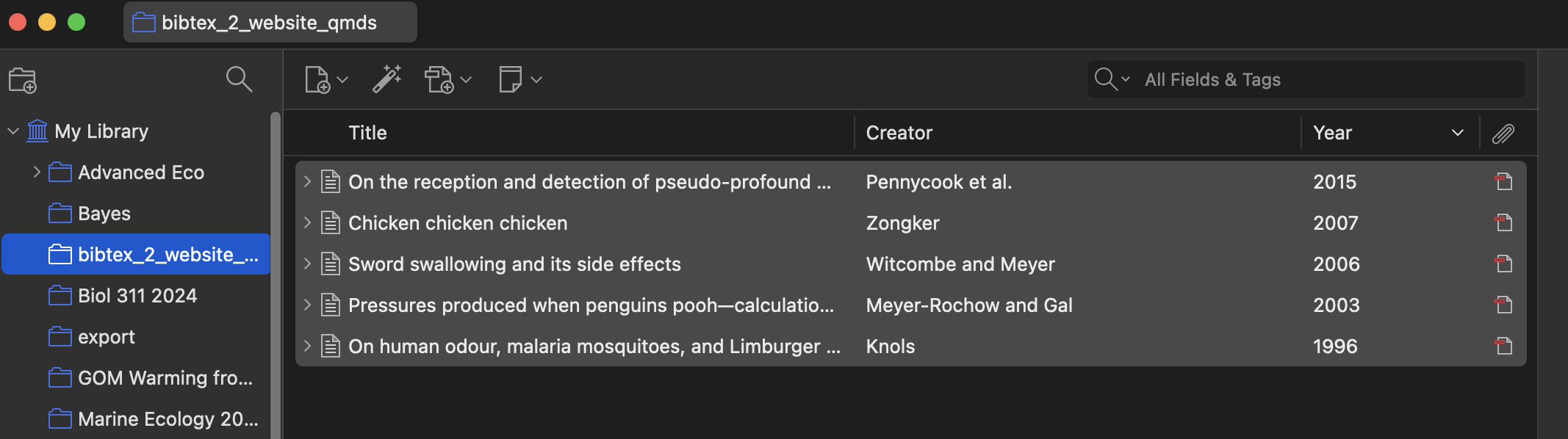
Export that library to bibTeX.

When you select export, make sure to export the files as well.

Choose the subdirectory you created earlier in the
publicationsdirectory for your export.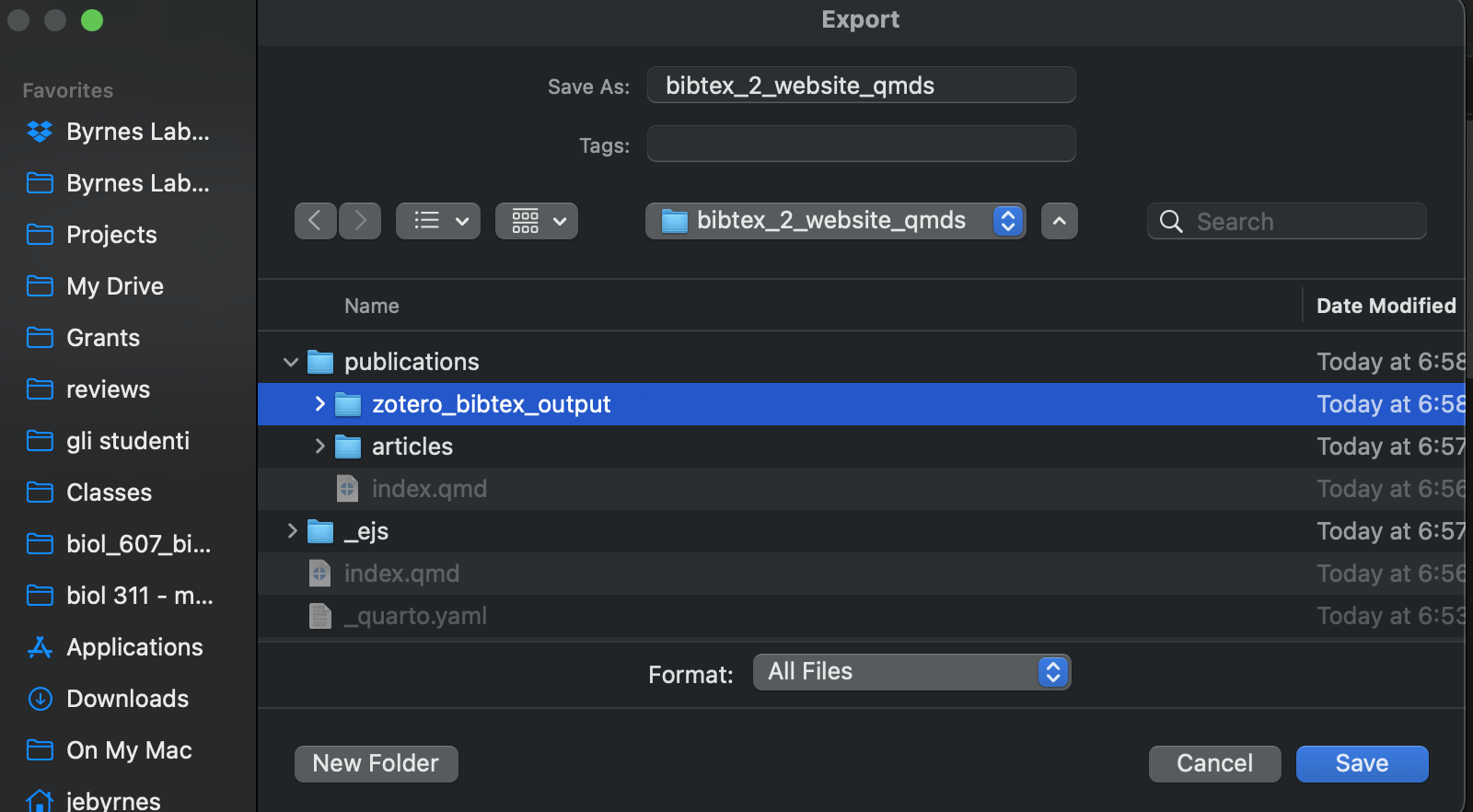
Open
_scripts/runme.Rin yourpublications/folder. Edit the options so thatbibfileis the path to your.biboutput.pdf_files_folder_locationis the path of the directory that holds another directory inside of it calledfiles.outfoldshould be the folder where your folders with qmd, bib, and pdf files will live for your website. You can setoverwriteto TRUE if this is your first time and it takes a few gos to make everything work right. After that, set it to FALSE so that you don’t accidentally overwrite in the future.Run! If it fails, you might have to edit `publications/_scripts/bibtex_2_website_qmds.R’ a bit. Feel free to fork this repo and make fixes that you then issue a pull request for. This is definitely a work in progress.
Once things are set to your satisfaction, in
publications/_scripts/runme.Rsetoverwrite=FALSEso you don’t accidentally overwrite your hard work. I’d also comment out that section so you cannot run it again.In the future when you add new publications, just export that publication alone as you did for the whole library above. Put in a new set of lines in
publications/_scripts/runme.Rfor JUST this export. Run it to generate new quarto listings and update your website!